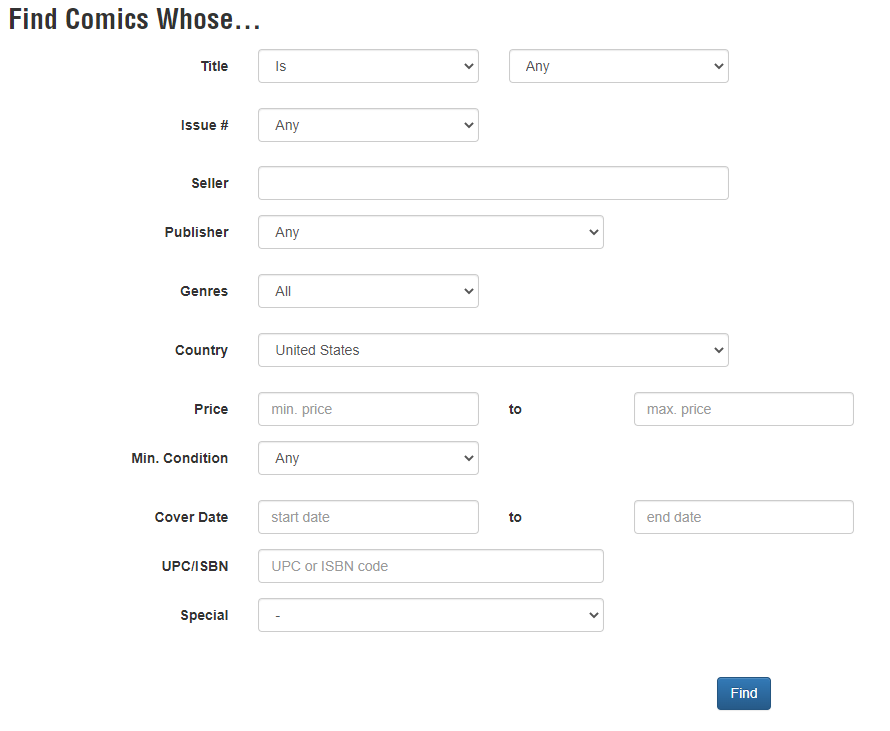-
On Atomic Avenue, you can find the items you want to see in a variety of ways:
If you are looking for a specific comic book or magazine, you can type in its name and issue number, i.e. Detective Comics #495 into the Find field in the upper left hand corner.
You can also enter in the ISBN or barcode number of the item you are looking for, or reference one you have by scanning the ISBN with a barcode scanner.
You can click on the Find button to search for items by their title, publisher, artist, writer, storyline or special character appearances. For instance, if you are looking for all available issues written by Stan Lee, select Writer in the drop down menu and enter Lee, Stan into the find field.
The name and title and all the information Atomic Avenue has about an item fitting your search criteria will appear, which may include its cover, cover date, storyline(s), special character appearances or stories (such as the death of Santa Claus), writer and artist. Click on any particular item you are interested in and you will go to the sales page for them item. In this window, you’ll see a list of the all available copies of that item that are for sale, sorted by condition and cost. Each seller’s User ID and ranking [link to Ratings and Rankings] appears next to the comic being sold.
You can tailor your searches more specifically by selected the Advanced Find feature at the bottom of the Find button drop-down menu. This will take you to the Advanced Find window. This lets you set multiple criteria to find exactly what you want within your price range. Besides being able to search for specifically (or loosely) for a title, you can also search only for items from a favorite Atomic Avenue seller, genre, country of publication, price, condition, and cover date range.